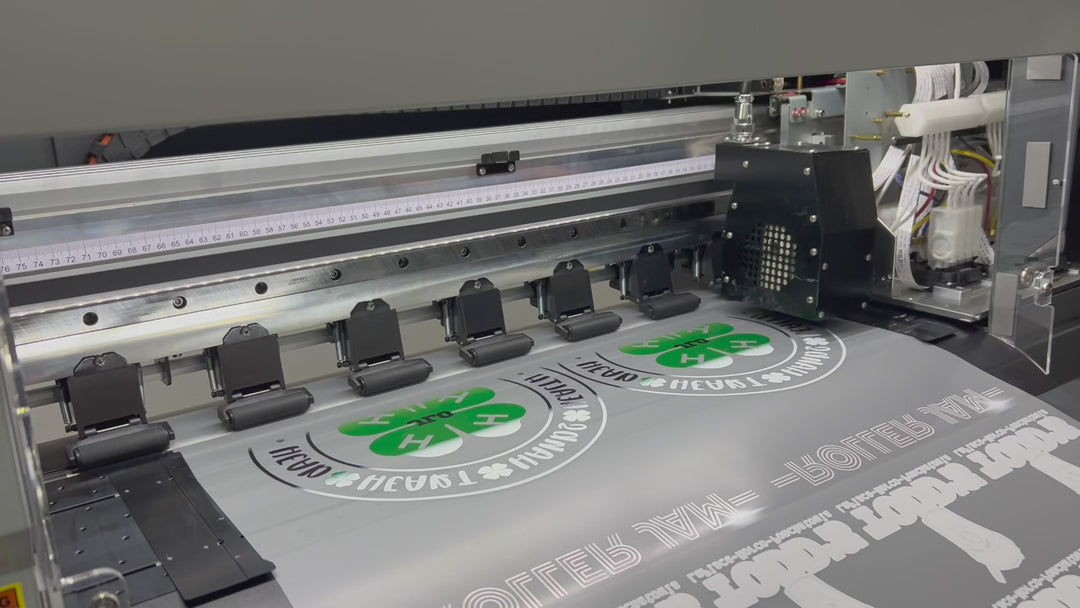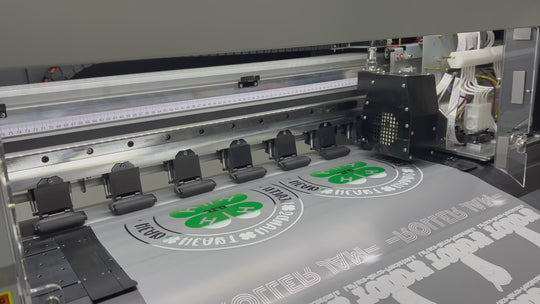A
Anonymous I love they gang sheets, that my new store now I used to order out of town , I’m good with them
T
Tamara McIntyre The quality is A1!!
2
2 NEW Turnaround was impeccable and quality looks great on gang sheet.
Stay tune w/ details on after pressing..!
A
Anonymous Highly recommended best dtf service fast efficient service
T
Tyneka Refuge The quality of the dtf sheet was great and so was the customer service!